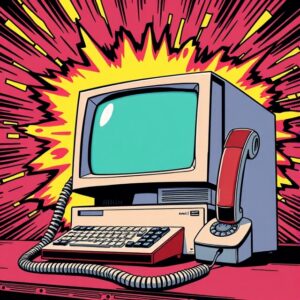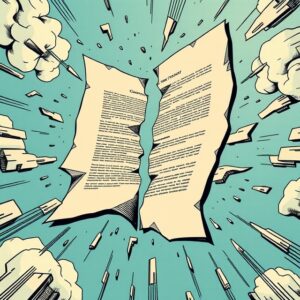Choosing The Right CRM For Consulting
Choosing the right CRM solution for a management consulting firm with a few hundred employees is crucial for streamlining client interactions, improving project management, and driving business growth. Below is a comprehensive guide to help you through the decision-making process.
Understand Your Firm’s Needs
- Client and Project Management: Consulting firms often handle multiple client engagements simultaneously. Look for a CRM with strong project management capabilities that can help manage client data, monitor engagement progress, and store interaction history.
- Customization: Consulting firms have unique workflows. The CRM should offer customizable features, such as templates for consulting proposals, case tracking, and time management tools.
- Reporting and Analytics: A robust reporting system is essential for tracking KPIs, client satisfaction, and project profitability.
- Integration with Existing Tools: Ensure the CRM can integrate with your current software stack (email, project management, and financial systems).
- Scalability: As your firm grows, the CRM should scale with your operations without major disruptions or costly migrations.
Top CRM Features to Consider
- Automation: Automation helps manage repetitive tasks like follow-ups, task assignments, and reporting. This is particularly valuable for consulting firms that rely on personalized client communication and precise project timelines.
- Client Relationship Tracking: Track interactions, preferences, and historical data to help consultants develop personalized and productive client strategies.
- Collaboration Tools: In a consulting environment, team collaboration is essential. Look for CRMs with built-in team collaboration tools like shared notes, calendars, and communication hubs.
- Lead and Opportunity Management: For business development, having tools to manage prospects, track deal progress, and organize outreach campaigns is critical.
Evaluating CRM Vendors
- Salesforce: One of the most well-known CRMs, Salesforce provides powerful customization options and scalability, making it ideal for firms with specific workflow needs. However, it can be expensive and complex to implement for smaller teams.
- HubSpot CRM: HubSpot offers a user-friendly interface, with strong integration capabilities and a free tier that can suit smaller teams. It focuses heavily on inbound marketing but has limited customization and advanced features compared to Salesforce.
- Zoho CRM: Known for affordability and strong integration with other Zoho Suite products (e.g., accounting and email). It’s great for mid-sized consulting firms seeking an all-in-one platform without breaking the bank.
- Pipedrive: With a focus on simplicity and pipeline management, Pipedrive is ideal for firms that want a lightweight CRM without a steep learning curve. However, it may lack some of the advanced customization features of bigger players.
- Microsoft Dynamics 365: A strong choice for consulting firms already within the Microsoft ecosystem (Office 365, Teams, etc.). It provides strong AI-driven insights, though it can be resource-intensive to set up.
Comparing CRM Features
Below is a quick comparison of how these CRMs stack up for consulting firms:
| CRM | Customization | Ease of Use | Integration | Pricing | Best For |
|---|---|---|---|---|---|
| Salesforce | High | Moderate | Extensive | Expensive | Large consulting firms |
| HubSpot CRM | Moderate | High | Excellent | Free/Moderate | Small to mid-sized firms |
| Zoho CRM | Moderate | High | Good | Affordable | Budget-conscious firms |
| Pipedrive | Low | High | Good | Moderate | Small sales-focused teams |
| Microsoft Dynamics | High | Moderate | Excellent | Expensive | Firms using the Microsoft stack |
Steps to Benchmark and Select Your CRM
- Set Clear Objectives: What are the must-have features? Create a list of key criteria based on your firm’s operational goals, such as client engagement, workflow automation, and reporting needs.
- Test CRM Demos: Always take advantage of trial periods and demos. Involve key team members who will use the system to get real-world feedback.
- Evaluate Total Cost of Ownership: Beyond license costs, factor in training, customization, ongoing support, and integration costs.
- Vendor Support and Community: Ensure the CRM vendor offers strong customer support and a community of users to assist with troubleshooting and best practices.
- Security and Compliance: With sensitive client data at stake, ensure the CRM complies with data security standards like GDPR and has strong encryption methods.
Conclusion
The right CRM solution can help a management consulting firm improve client relationships, streamline workflows, and drive growth. Whether you opt for a customizable powerhouse like Salesforce, a user-friendly tool like HubSpot, or a cost-effective solution like Zoho, benchmarking your options and aligning them with your firm’s specific needs is crucial. Always approach CRM selection with a clear understanding of your business goals and scalability needs to ensure long-term success.
Contact us today to explore how we can help you optimize your software negotiations and maximize your technology investment.